
'After' - this is a circular vignette, a simple action you can find under in 'Effects' above the layers panel in Photoshop Elements (version 7). This is possibly my favourite one.
 Then I decided to play around with the photo as black and white, a function you find under 'Enhance' in the menu bar. I then used the Magnetic Lasso Tool to select the subject, went to 'Select' then clicked on 'Inverse', then Ctrl+J (PC computer) to create a new layer with just the background. Cool! then I just played with different effects available in "Effects" above the layers palette.
Then I decided to play around with the photo as black and white, a function you find under 'Enhance' in the menu bar. I then used the Magnetic Lasso Tool to select the subject, went to 'Select' then clicked on 'Inverse', then Ctrl+J (PC computer) to create a new layer with just the background. Cool! then I just played with different effects available in "Effects" above the layers palette.This one's Pencil...

Patchwork... Notepaper...
Notepaper...
Fibers...

Ocean Ripple... there are many more, but I'll choose one that focuses on the subject because I have this lovely scrapbooking paper that is the exact match to my sister's dress.
there are many more, but I'll choose one that focuses on the subject because I have this lovely scrapbooking paper that is the exact match to my sister's dress.
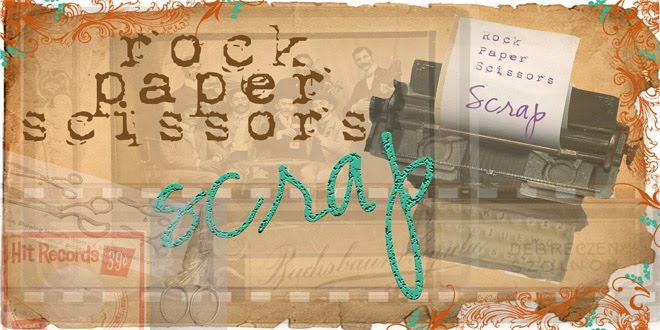
No comments:
Post a Comment